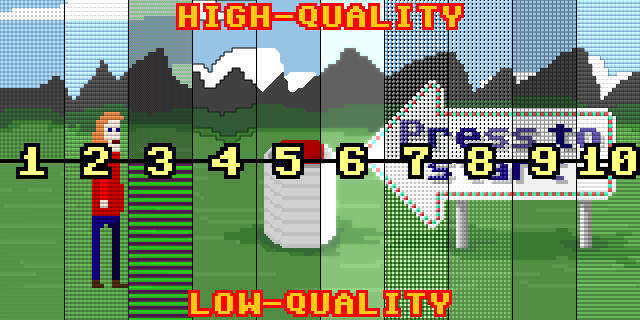This guide will teach you how to use McPixel level creator, how to create and submit levels and reveal few secrets behind the way the levels are beign created, stored, and handled.
Contents
1. Introduction

McPixel is a wannabe save-the-day guy. He wants to be cool and stuff, but he's a total asshole and screws up everything. Still, you help him along the way to save stuff from blowing up!
The game takes from the classic point'n'click genre by the way it is played, but combines action elements, such as the countdown.
2. Controls
There aren't many controls in this game and it can be played using a 3 button mouse (called IBM mouse or PC mouse once, as opposed to MS mouse, which had only two buttons) or a one-button-mouse, with aid of a keyboard.

- INTERACT - Commit a default action, click buttons, pick stuff up, kick balls, etc.
- PAUSE - Pauses the game and brings up options screen
- SKIP - Skips a cutscene or anything you don't want to be bothered watching
3. Puzzle
Puzzle screen or just Level, is what you will be staring at most of the time. It's pretty simple, there is a set of thingies you can interact with that by default will create an explosion in 20 seconds. Your task is to use these thingies in a way that will prevent the explosion from happening.
Sometimes there is an obvious bomb placed in your view, but other times it might be hidden somewhere and even when solving the puzzle, you will be required to pursue other outcomes to find out where the bomb actually was.

In this level there are four thingies you can interact with.
- A couple of red pixels in shape of a shield or so
- Dynamite Dog, a local specialty
- Dynamite Dog Stand offering all kinds of mustards and ketchups
- Dynamite Dog Stand Cosplayer trying really hard to blend in
Some thingies are pickable, like for example the Dynamite Dog

A pickable thingies cannot be disposed of once it's picked up. You can use this thingies you picked up to interact with other thingies for a different result. In this instance you can see how McPixel properly applies kethup onto the Dynamite Dog.

However, McPixel's ketchup application is invalid when he does not posses the Dynamite Dog.

Apart from all the thingies, there are other people you can meet on your way to ultimate defusement. By default, McPixel will assault their genitals as a means of social interaction.

Apart from the 20 second limit on finding the correct solution, keep in mind you only have one try. If you assesed the situation incorrectly and picked the wrong solution, you will move on, and have to try again to succeed.
4. Rounds
Each round consists of six levels you play continuously. Regardless whether you win or fail, you move to the next puzzle.

Puzzles that you have beaten already are being removed from the cycle and you continue until you have beaten all of them.

For each round you are awarded a medal, there are several types of medals.
 Locked - This level is locked for some reason and it will be skipped.
Locked - This level is locked for some reason and it will be skipped. Unplayed - This level has not been played yet.
Unplayed - This level has not been played yet. Played - This level has been or is being played.
Played - This level has been or is being played. Solved - This level has been solved.
Solved - This level has been solved. 100% - All possible gags in this level had been found.
100% - All possible gags in this level had been found.
When you finish off the round, you will be presented with a neat sum-up screen.
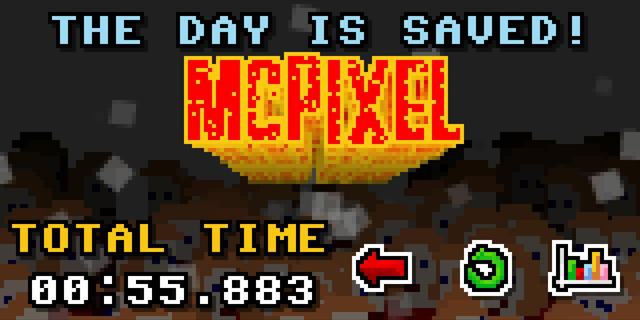
From there you can asses your performance during the round. There are several options available.
 Return - Go back to the round selection room.
Return - Go back to the round selection room. Replay - Play this round again
Replay - Play this round again Statistics - See detailed statistics
Statistics - See detailed statistics
All the times presented in round sum-up refer only to the time you spent playing the level. It does not account for time spent on watching endings and intros of levels.

There are three modes for playing the rounds.
- Save the day - The goal is to get all
 medals by solving each puzzle.
medals by solving each puzzle.
- Find all gags - The goal is to get all
 medals by finding all gags in each puzzle.
medals by finding all gags in each puzzle.
- Free roam mode - You will play all the levels indefinitely.
As you complete levels, your medals are being recorded in the Bonus Meter. Three consecutive wins will fill the bonus meter, but a failure will completely deplete it.

When the Bonus Meter is filled, you will have a chance to beat one of four Bonus Levels before continuing onto the next puzzle. If you fill the Bonus Meter and complete the round at the same time, you will play the Bonus Level before getting to the sum-up screen.
5. Chapters

Each chapter has four rounds inside. One of these is a special round that is initially locked. To unlock the special round you need to get  in all three rounds.
in all three rounds.
When you hover your mouse over a thingie that takes you to a round, a progress indicator will pop out from the top telling you if you already have beaten it and if you can access it at all.
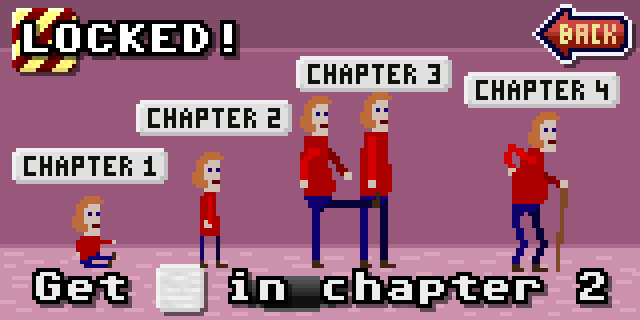
To be able to access next chapter, you need to get  in the previous one. There's no need to get
in the previous one. There's no need to get  to progress.
to progress.
6. Main Menu

There are four ways to go from here.
- Story Mode - Primary gameplay mode, this takes you to chapter selection screen.
- Extras - Unlockable bonus content.
- Free DLC - Free additional packs of levels straight from the internet.
- Endless Mode - Lets you replay all levels you previously play continuously.
You can also use the Back Button at any point in the menus to go back to previous screen.
7. Extras
There are four bonus items that are unlocked by getting  in all four rounds in respective chapters.
in all four rounds in respective chapters.

- Chapter 1 - Create Mode
- Chapter 2 - McPixel Fart Along
- Chapter 3 - McPixel Social
- Chapter 4 - ???
Create Mode

Create Mode is described in detail in McPixel Creator's Guide. Please head there to find out how to make your own McPixel Levels!
McPixel Fart Along

McPixel Fart Along is a rhythm minigame where you need to fart to the rhythm repeating after McPixel. It is quite fast paced and requires some skill to get it right. There are several stages of the game, and aftert finishing you will be taken back to Extras menu. There are several fartsongs that are randomly selected as you begin.
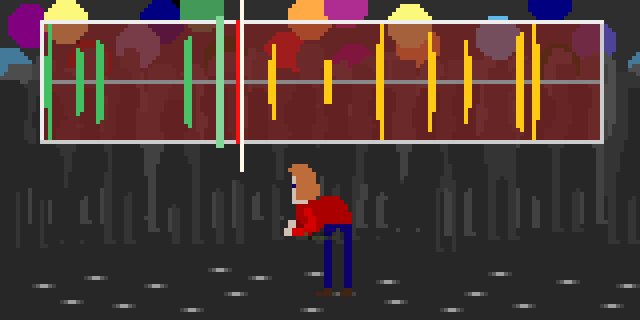
First, McPixel farts the rhythm twice, to make sure you memorize it.

After that, it's your turn, click and hold down mouse button to fart!

Then, your score is assembled. If you got it right in either of tries, you will get points, but if you got it wrong in both tries, you will get minus points.
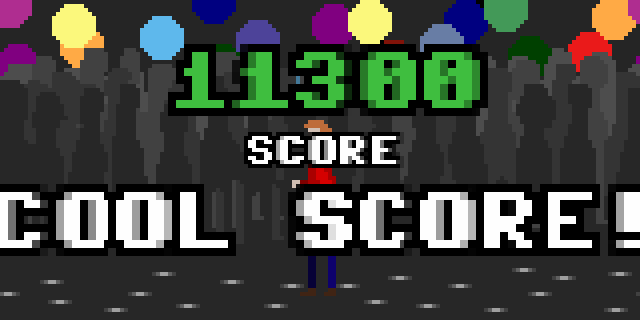
The goal is to get 10,000 points and it's really not that hard with a bit of practice.
McPixel Social

McPixel Social is a multiplayer ballkicker and chat. When you enter it, you are assigned an avatar and a name. Your avatar is always McPixel, as is your name. You can move around just like you usually do and click on other players to assault their genitals. You can also use chat to write poop jokes.
???

???
8. Endless Mode
Endless Mode lets you replay all levels that you have already played without bounds.
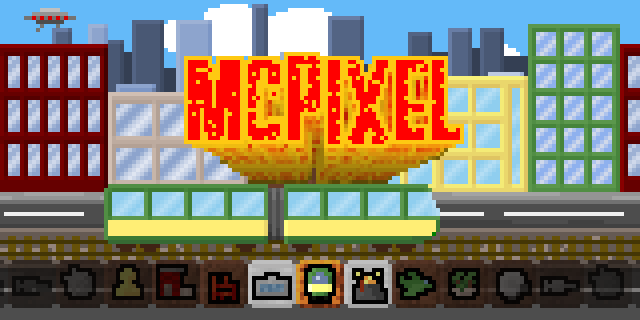
Levels that are already beaten will still be skipped, but it will not end when you acquire all  s. Instead, the game mode will be automatically adjusted, and you will be able to hunt for
s. Instead, the game mode will be automatically adjusted, and you will be able to hunt for  at once. When you get them all, you will keep playing for as long as you explicitly express your will to get out of there using the pause menu.
at once. When you get them all, you will keep playing for as long as you explicitly express your will to get out of there using the pause menu.
9. Options
Options screen or pause menu is accessible during any moment in the game except McPixel Fart Along. To enter the pause menu, click the middle mouse button, or press Escape.

You can close the options screen the same way you opened it at any time or click the chunky icons for different results.

 Toggle Fullscreen - Choose whether to play in fullscreen or windowed mode.
Toggle Fullscreen - Choose whether to play in fullscreen or windowed mode.
 Integer Scaling - Caps screen scaling at integer increments.
Integer Scaling - Caps screen scaling at integer increments. Toggle Filter - Toggles between available pixel filters or disables them.
Toggle Filter - Toggles between available pixel filters or disables them.
 Filter quality - Toggles between low and high filter quality.
Filter quality - Toggles between low and high filter quality.
 Toggle sounds - Enables and disables all sounds and music.
Toggle sounds - Enables and disables all sounds and music. Resume - Closes options screen
Resume - Closes options screen Back to Menu - Gets you back to start or last menu screen you visited.
Back to Menu - Gets you back to start or last menu screen you visited.  Help - Brings up in-game help screens.
Help - Brings up in-game help screens. Delete Save - Erases your progress and gets you back to start screen.
Delete Save - Erases your progress and gets you back to start screen.  Quit Playing - Quits the game completely and returns you to your boring operating system.
Quit Playing - Quits the game completely and returns you to your boring operating system.
Filters
If you are bored with game's chunky pixels, you can enable one of ten available pixel filters, or diable them the same way.
When choosing a filter, keep watch on the frames-per-second meter in the top-left corner of pause menu. It is important to keep it as high as possible for the best gameplay experience. You can also decrease filter quality for better performance.
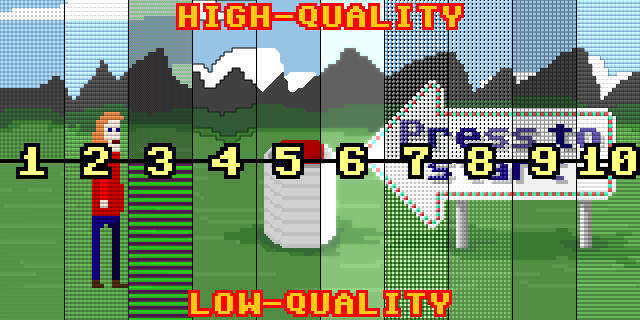
- 1. Softon - Applies soft borders to pixels.
- 2. Deluxe - Makes pixels look like shiny bathroom tiles
- 3. TV - Creates an RGB patters that emulates watching CRT television from closeby.
- 4. Outlines - Applies soft outlines to shapes
- 5. Smoothie - Smooths pixels creating round corners
- 6. HD - Bloom!
- 7. Shiny Balls - Turns pixels into shiny balls
- 8. Sticky Balls - Turns pixels into matte balls
- 9. Squarize - Applies hard borders to pixels
- 10. Ultra Deluxe - Deluxe + Outlines combined
It is highly recommended to always use Integer Scaling when using pixel filters. Integer Scaling lets you choose whether you would like the screen size adjusted perfectly to your window or screen size, or capped at closest integer value. For example, if your screen size is 1024x768, the scaling factor is 6.4x and the actual playing screen will be 1024x512, but if you enable Integer Scaling, it will be letterboxed to 6x scaling factor resulting in 960x480 display.
Deleting the Save
It will ask you twice or so before doing that so don't worry about accidentally clicking it. Also, your options will be retained even when you delete your savegame. Only level progress will be affected, including all unlocked extras.
A. Tips & Tricks
- In each round, the final level is usually tricky, don't be tricked.
- Every puzzle has a solution, don't be bothered by failing, think outside the box.
- There is no pixel hunting in this game, try to use what you can see. However, some thingies might be blending in, so look closely, don't click mindlessly.
- Some wrong outcomes will hint you as to what the solution is.
- All 100 levels are different, even if they look similar, they are not.
- Your game is saved when advancing in round, when exiting the options screen and when deleting the save.
- Bonus levels are not meant to make any sense.
- Endless mode is a great way to get
 s.
s.
B. Fun Facts
- McPixel character was influenced by MacGruber (a parody of McGyver).
- McPixel's appearance is meant to be plain.
- There is only a handful occasion where McPixel changes his facial expression.
- The only moment in the game where you see McPixel actually exploding is on the start screen.
- There are multiple obscure references hidden in the game.
- I don't know any Jake, it's just a random name.
- With each pixel of McPixel animation reel at 1"x1", the entire reel would cover up a soccer field.
- I actually dyed my hair ginger to perform in McPixel Trailer.
- There are three tits shown in the game.
- The game requires around 2GB of memory to compile, because of the amount of assets.
- You actually have 21 seconds to solve the puzzles, this is why you can see both 00:20 and 00:00 marks.
- McPixel is the only character in-game that doesn't have idle animation.
- The game was initially written in 48 hours for Ludum Dare competition and had six levels. All of these levels are retained.
- McPixel uses unmodified Commodore 64 font.
C. Tools
To create McPixel, the following tools were used:
- FlashDevelop - IDE used to write the game's code
- Adobe Flex - Used to compile the game
- Adobe AIR - Used to deply the game on different platforms
- GraphicsGale - All game's graphics were drawn in it.
- XnView - Used to apply effects to some graphics
- IrfanView - Used as a graphic helper
- FL Studio - Used to make music
- FlashPunk - A framework used to make the game
 Locked - This level is locked for some reason and it will be skipped.
Locked - This level is locked for some reason and it will be skipped. Unplayed - This level has not been played yet.
Unplayed - This level has not been played yet. Played - This level has been or is being played.
Played - This level has been or is being played. Solved - This level has been solved.
Solved - This level has been solved. 100% - All possible gags in this level had been found.
100% - All possible gags in this level had been found.









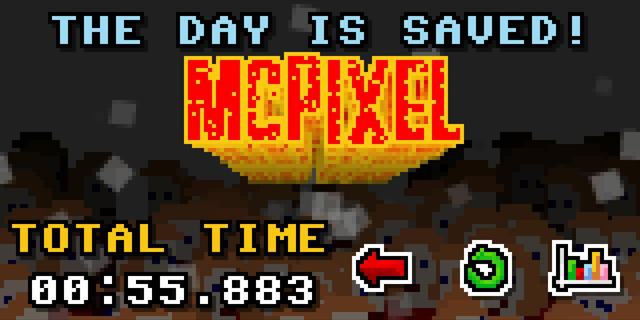
 Return - Go back to the round selection room.
Return - Go back to the round selection room. Replay - Play this round again
Replay - Play this round again Statistics - See detailed statistics
Statistics - See detailed statistics


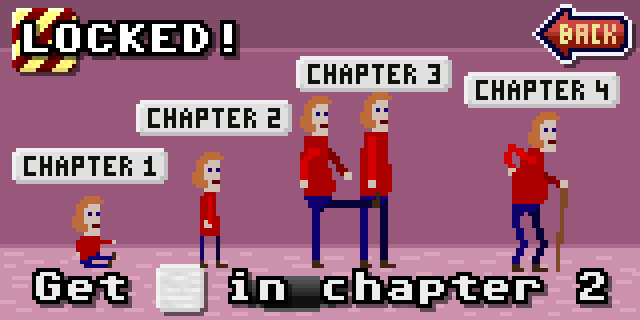




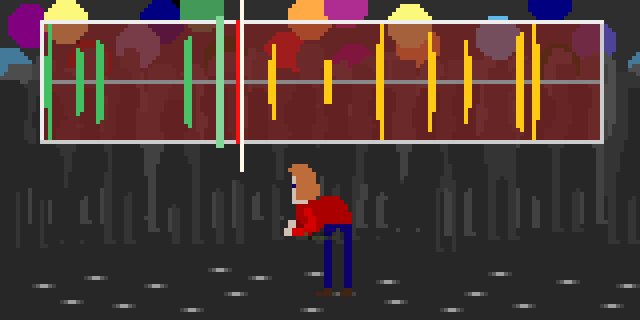


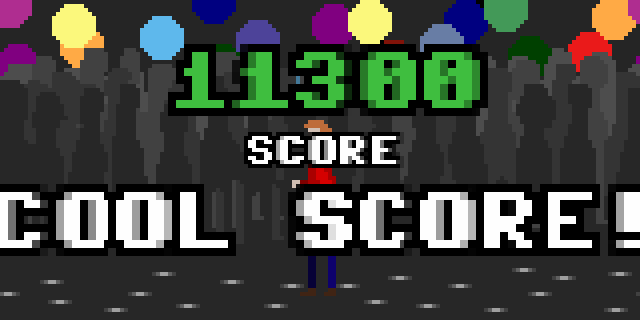


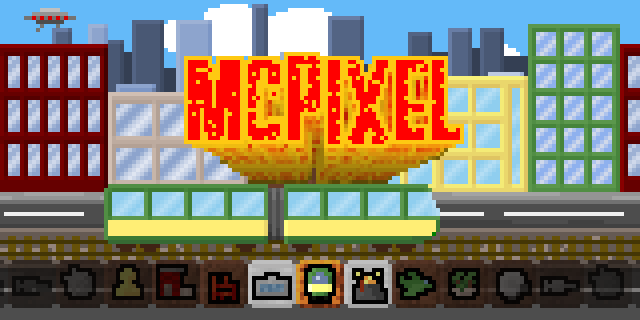


 Toggle Fullscreen - Choose whether to play in fullscreen or windowed mode.
Toggle Fullscreen - Choose whether to play in fullscreen or windowed mode.
 Integer Scaling - Caps screen scaling at integer increments.
Integer Scaling - Caps screen scaling at integer increments. Toggle Filter - Toggles between available pixel filters or disables them.
Toggle Filter - Toggles between available pixel filters or disables them.
 Filter quality - Toggles between low and high filter quality.
Filter quality - Toggles between low and high filter quality.
 Toggle sounds - Enables and disables all sounds and music.
Toggle sounds - Enables and disables all sounds and music. Help - Brings up in-game help screens.
Help - Brings up in-game help screens. Delete Save - Erases your progress and gets you back to start screen.
Delete Save - Erases your progress and gets you back to start screen.  Quit Playing - Quits the game completely and returns you to your boring operating system.
Quit Playing - Quits the game completely and returns you to your boring operating system.